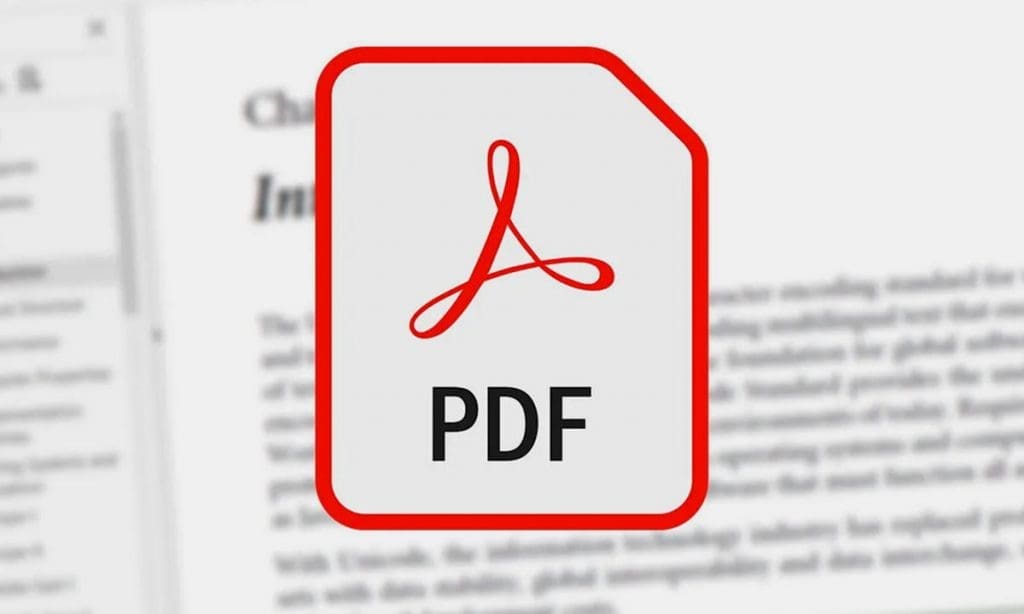Does it ever happen to you when you open a PDF file that is password protected, and you have to enter the same password every time you want to get access to the PDF? — Don’t worry! We got you covered here.
Before moving ahead, we would like to mention that these methods are only to sort your passwords protected pdf so that you don’t have to remember every single password of your bank statement or other important documents. It will only work if you know the password of that particular document. With that said, let’s begin,

How to remove Password from PDF in Google Chrome?
I. Open the PDF file on Google Chrome.
II. Enter the password. After entering the password, give the print command. For Mac users, Command + P; for Windows users, Ctrl + P.
III. Save the file as a PDF.
IV. This will save the PDF file on your computer, and you’ll now be able to access it without a password.
V. This method works with other browsers as well Safari, Firefox, and Opera, among others.
How to remove a password from PDF in Adobe Acrobat DC?
If you choose to use Adobe Acrobat DC. To do that, you must subscribe to the premium version. It will cost you $19.99 a month if you decide on an annual membership, or $29.99 if you decide to pay monthly. Follow these procedures if you have the premium version.
I. Open the PDF file in Adobe Acrobat Pro DC, and enter the password.
II. Now, click on the Lock icon on the left, go to Security Settings, and click on Permission Details.
III. After that, click on the Security > set Security Method to No Security, and click OK to remove the password.
IV. Next, save the file now when the next time you open this PDF file, a password won’t be necessary.
How to remove Password from PDF in Android?
Here, you need to download an app name PDF Utilities which is free to download.
I. Download PDF Utilities from Google Playstore.
II. Open the app, and tap next to Select PDF.
III. Select the PDF file, and tap Start. You’ll get a pop-up to enter the PDF password. Enter the password and tap OK.
IV. Now go back to the same destination where the original PDF file is saved and access the new file without password protection.
How to remove Password from PDF in IOS?
You must first download the PDF Expert app from the App Store, which is free to download but requires a premium subscription to use the password elimination function. You can get used to it after a week of trial to see where you stand.
I. Download PDF Expert.
II. Go to the main menu, open the Files folder, and locate the PDF file.
III. Select the file to open it > enter the password> tap on the three-dots icon in the top-right corner > select Change Password, and select remove the password.
IV. This will disable the password from the PDF file.
Hopefully, you like this article and found it insightful. If yes, check out our other articles, and don’t forget to drop down your comment and feedback.