We are in the fast-moving world of social media. We are engaging with many social media applications. With the increasing number of social media applications, our curiosity to learn about every new upcoming application also increases. Snapchat is one of the most popular and addictive social media platforms available.
Snapchat has many exciting features, one of which is Snapstreak. This feature keeps track of your daily snapping partner and gives you a score, known as a ‘Streak’ in the language of Snapchat.
Snapstreak is just like committing someone to send daily snaps. If you don’t send a snap within 24 hours then there are high chances of you losing your snap streak. There can be a possibility that you may lose your snap streak due to some technical error or network issue. Fortunately, every technical issue has a technical solution to it and if you are also looking to recover your Snapstreak then this is the right place where you will find your solution. Yes, you heard it right you can recover your Snapstreak.
Things you should know before moving ahead,
To maintain a Snapstreak both the individuals should follow the rules of sending a snap every day. Here are the things you need to do to keep a Snapstreak going:
- Send a snap to your Snapstreak partner at least one time within 24 hours.
- Receive & open the snap from that same friend within that same 24-hour timeframe.
I’m Assuming that you’ve followed these above rules and but you still lost the Snapstreak with your friend, you can get it back.
HOW TO RECOVER YOUR SNAPCHAT STREAK BACK?
1. Open your Snapchat account.
2. Go to settings.
3. Scroll down to the bottom and under the support section select the “I Need Help” option.
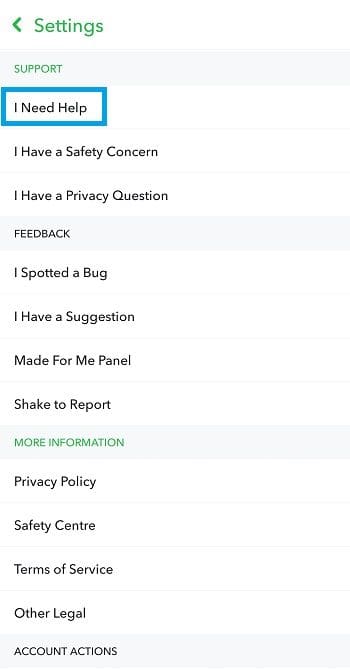
4. Tap on the “Snapstreaks” option which you will find second in the row.
5. In the Snapstreaks menu, go to the “What if my Snapstreak has gone away but I know we’ve sent a Snap (not Chat) back and forth within the 24 hour window?” option & tap on the “Let us know” option.
6. A question will pop on your screen saying “What can we help you with?” – Select the “I lost my Snapstreak” option.
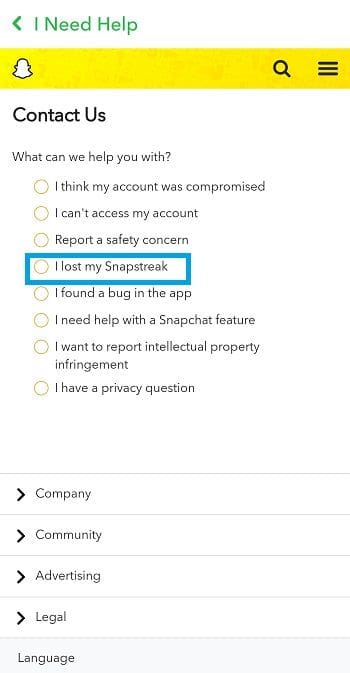
7. After completing these steps, Snapchat will give you a form to fill in your basic details such as username, e-mail address, contact number, & so on.
8. Fill out all the details and in the question where they ask you “Did you see the hour-glass icon?” select NO.
9. After filling out the details send the form by selecting on send option.
10. To be more cautious ask your snap streak partner with whom you have lost the streak to report the issue in the same manner.’
11. Now, wait 24 hours for the Snapchat technical team to connect with you.
Hopefully, you get your Snapstreak back. Many people have got their streak back even in a forgetful instance, but they give you a warning by saying that you are unlikely to get back your streak if this happens again. Good Luck & let us know in the comment section did you get it back or not, each comments matter.




















