We are all aware that the Google-owned video streaming network YouTube has been a popular source of videos, music, and movies. Users find it easy to view, enjoy, comment on, and submit videos. Be that as it may, the videos cannot be watched outside the app, and you have no access to the file.
To use this platform outside the app for personal use, or wanted to keep a video in case it is ever taken down or whatever might be your reason, you’ll want to download a video to watch it offline.
Despite having a dedicated “offline” feature, not all videos can be downloaded (unless you have subscribed to YouTube Premium) and people might want some on their own computer/mobile for future and offline use, or for a personal project.
If you have a YouTube Premium subscription, subscribers can download videos at full resolution on mobile and desktop. But the users are not given the access to turn that downloaded video into a usable video file.
In such instances, you might want to download a video to make it a usable video file or watch it offline through a third-party programme.
How to download a Youtube video on Mobile & PC?
There are dozens of free websites available on Google that allow you to download YouTube videos. But one of the most useful, relevant, and will help you download the youtube videos I find is Media.io.
Follow the below steps to keep going,
Step I: Go to Youtube and copy the video link you want to download (if you’re using the Youtube app, go to the video > then tap Share icon > Copy URL button).
Step II: Visit Media.io, under the converter section press ‘start to convert’.
Step III: Tap on the Youtube icon and paste the copied Youtube link into the dialogue box displayed on the screen. Click Add to load the video.
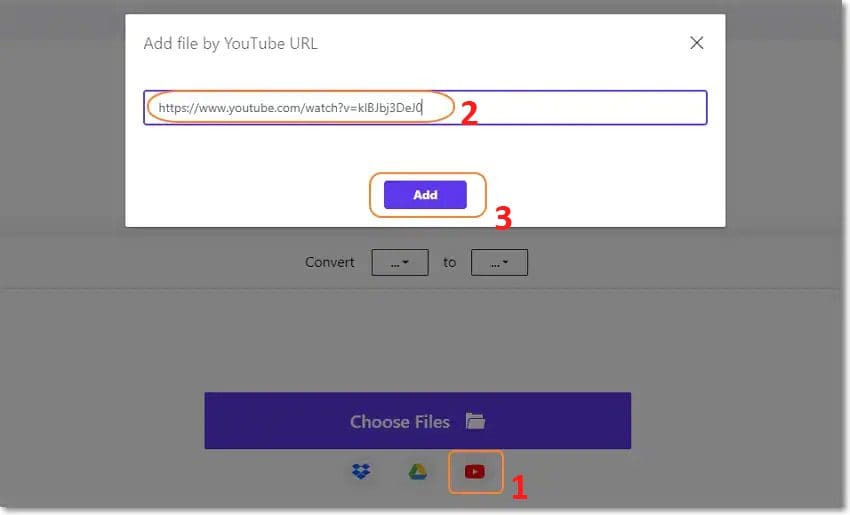
Step IV: After your video has been loaded, you can choose a destination format from the drop-down arrow. Also, you can change resolution, trim video, bitrate, codec, and so on under settings.
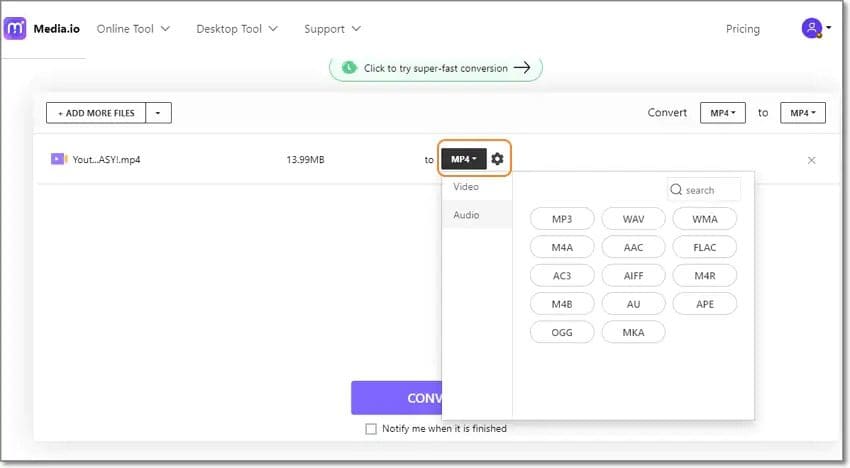
Step V: Finally, click on Convert to start converting the video. Once the video has been converted, you can download it to your local drives.
Other recommendations that let you YouTube videos include:
Note: These third-party websites frequently experience closure due to the constant barrage of cease and desist letters from copyright holders.




















