“How come you didn’t respond to me even though you were online?” – This is a frequently asked question. Meta has finally discovered a solution with its newly improved feature. Yes! You heard correctly. WhatsApp has now provided us with the ability to hide our online status even when we are online.
Even though it already has a feature that lets you hide your “last seen” status, most users already take advantage of it. There are times when we want to check our WhatsApp messages without letting anyone know we are online, or when we are talking to one person and don’t want our other contacts to know we are online. We’ve always thought this was something that WhatsApp could do.
But with WhatsApp’s latest update, that’s about to change. People won’t be able to stalk your online presence on the platform anymore, since users now have the option to hide their online status from all or just certain contacts.
Let’s jump right into How to hide your WhatsApp online status:
For Android users
1. Open Whatsapp and click on Tap More options (three dots in the top right corner).
2. Navigate to settings and click on privacy.
3. You will now see the “Last seen and online” option at the very top. Click on that.
4. Here, you will see two options “Who can see my last seen” and another one is “Who can see when I’m online” option.
Note: To hide your WhatsApp online status, you also have to hide your “last seen” status from everyone.
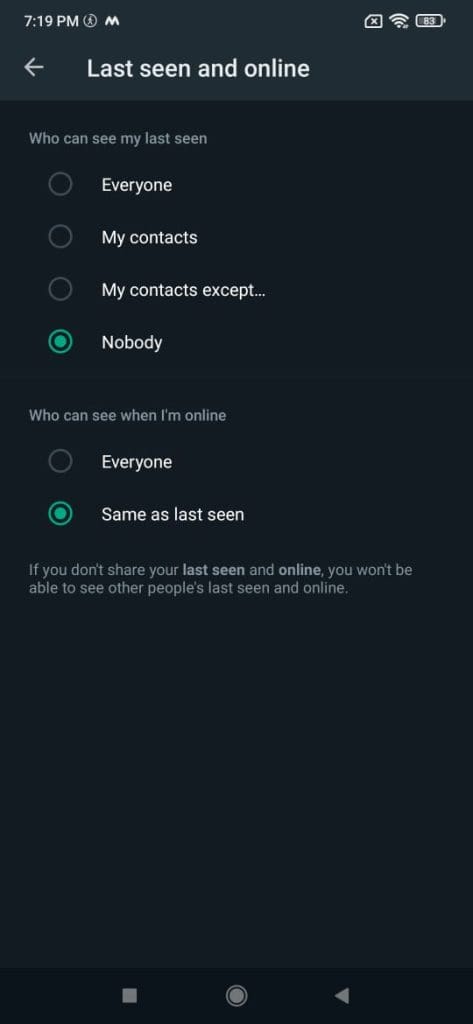
5. Select the “Same as last seen” option under “Who can see when I’m online” and it’s done.
For iOS users
1. Open Whatsapp, and click on settings.
2. Navigate to privacy. You will now see the “Last seen and online” option at the very top. Click on that.
3. Here, you will see two options “Who can see my last seen” and another one is “Who can see when I’m online” option.
Note: Make sure you have selected the “Nobody” option under the “Who can see my last seen” option.
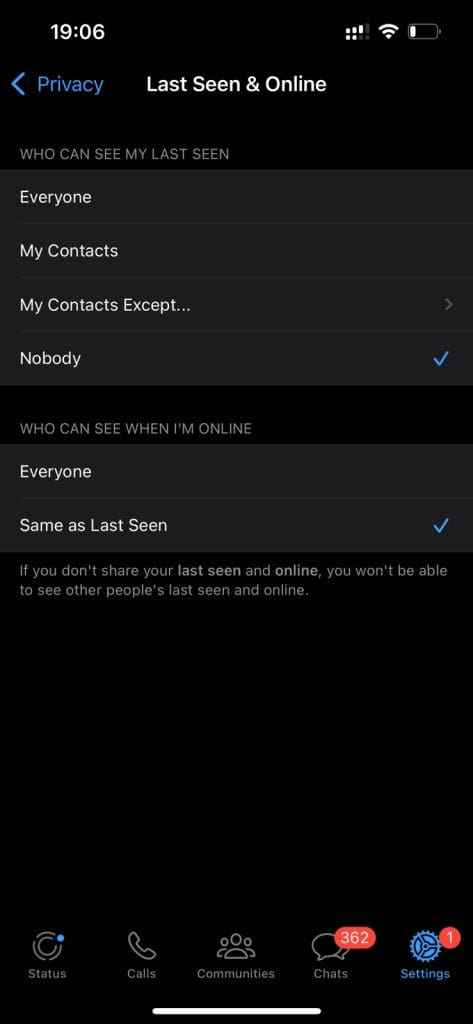
4. Select the “Same as last seen” option under “Who can see when I’m online”.
Now enjoy your privacy. We hope this post was helpful. Don’t forget to share your feedback in the comment section.




















