The Samsung Galaxy S23 Ultra is large, expensive, and sometimes quirky, but it certainly lives up to its name.
The Galaxy S23 Ultra takes the Samsung smartphone legacy to new heights, building on the already-impressive S22 Ultra with a few added features. While it doesn’t boast any groundbreaking new technology, the S23 Ultra is an improvement in every way. The device’s custom Snapdragon 8 Gen 2 chipset ensures lightning-fast performance, while the updated camera system delivers stunning results. Additionally, a few subtle tweaks to the phone’s side rails and screen enhance its overall appeal.
The device offers a truly impressive user experience that is hard to match.
However, the S23 Ultra’s high price tag of $1,200 may give some potential buyers pause. This makes it more expensive than the $1,099 iPhone 14 Pro Max and a significant jump from the Pixel 7 Pro’s starting price of $899. Additionally, some Samsung software features, such as its app store alongside Google’s, may frustrate users.
Despite these downsides, the S23 Ultra’s maximalism is truly rewarding. The slightly reshaped side rails and screen make a big impact, and the camera system can produce stunningly good images, even if it occasionally produces weird or subpar results.

At a Glance:
The Good
- The phone delivers an exceptional performance with its powerful chipset and up to 16GB of RAM.
- Its versatile cameras offer incredible zoom capabilities, making capturing stunning photos and videos easy.
- The S Pen and connectivity features are useful tools for productivity and creativity.
- The device boasts a lovely boxy frame and high-quality build, ensuring durability and a premium feel.
The Bad
- Expensive
- The quality of the images varies.
- Samsung software is still odd.
Comparing the S22 Ultra and the S23 Ultra side by side reveals a noticeable difference in shape. The S23 Ultra has a slightly less curved display and flatter side rails, which gives it a more secure feel when held in the hand. It is a welcomed improvement over its predecessor, which had a curvier shape that often slipped out of the hand.
The S23 Ultra’s improved design not only feels more secure when picked up but also when using it, especially when utilizing the S Pen for writing. The flattening of the device gives it a boxier look compared to the S22 Ultra, which some may find appealing. In the cream color option, it exudes a high-end, late-’80s chic vibe, making it worth its high price tag.
Overall, the small design changes in the S23 Ultra contribute to a better user experience and a more luxurious feel.

Despite its impressive design, it’s worth noting that the Samsung Galaxy S23 Ultra is still a large and relatively heavy phone. The screen is a beautiful 6.8-inch 1440p LTPO OLED panel with a top 120Hz refresh rate, which is nearly identical to last year’s model. However, the embedded fingerprint sensor can be inconsistent and slower compared to other high-end phones like the OnePlus 11 5G. Luckily, the face unlocks feature is speedy and reliable. With both biometric security methods enabled, users can easily find one that works best for them.
In addition to its sleek design, the S23 Ultra comes with all the bells and whistles of a high-end phone, such as a robust IP68 rating for water and dust resistance, all flavors of 5G, wireless charging, and fast 45W wired charging (although a charger is not included). Samsung has also doubled the base-model storage to at least 256GB, making it a great option for those who need a lot of storage space.
Samsung Galaxy S23 Ultra performance and battery
The Galaxy S23 Ultra boasts Qualcomm’s new Snapdragon 8 Gen 2 For Galaxy chipset, which is a slightly faster version of the company’s top-of-the-line processor. In practical use, I couldn’t discern any noticeable difference between the S23 Ultra and the OnePlus 11 5G with the non-Galaxy 8 Gen 2. However, the S23 Ultra still feels incredibly fast, effortlessly handling any task I throw at it with ease. It comes equipped with either 8GB or 12GB of RAM, and either option should be sufficient for demanding tasks.
One notable improvement of the new chipset is its ability to run much cooler than the Snapdragon 8 Gen 1. Even after downloading large game files for 10 minutes with the loading animation playing, the phone only felt slightly warm to the touch while resting on a heat-insulating couch cushion. In contrast, the S22 Ultra would become uncomfortably hot in similar situations. Gameplay on the S23 Ultra is incredibly smooth, with only the occasional barely perceptible hiccup as it loads more area data.

Samsung claims that the S23 Ultra has an improved battery performance, thanks to the processor upgrade and tweaks to the display, despite having the same 5,000mAh battery capacity as last year. The battery stamina does seem to be improved over the last generation. Previously, the S22 Ultra felt like it was running low on battery by the end of a day of moderate use, but the S23 Ultra gives you a little more breathing room to get through your day.
During a typical day with around four hours of screen-on time, the S23 Ultra usually had around 30 percent of battery left by evening, even when using the always-on display, which puts an extra drain on the battery. During a more intensive day, including navigation, a 30-minute Zoom call, 40 minutes of streaming video, and lots of camera use, the battery was knocked down to about 25 percent by the end of the day. However, it could have lasted longer, but the reviewer got food poisoning, which affected their ability to use the phone.
Overall, the S23 Ultra can comfortably get through a day of moderate use and can stand up better to heavier use compared to last year’s model. But if you plan on doing a lot of processor-heavy activities like gaming, you’ll probably still need to recharge before the day is done.
For most people, this phone has an all-day battery life, with a little more wiggle room than last year’s model.
The S23 Ultra’s ability to integrate into a user’s digital ecosystem is increasingly crucial, and it comes equipped with various connectivity features. These include DeX, which has been significantly improved for Windows PC integration, as well as Samsung’s SmartThings app for controlling smart home devices. Additionally, the phone has a feature called Smart View, which allows users to mirror their device onto a Samsung TV effortlessly.
On my 2016 Samsung TV, the Smart View feature worked flawlessly, and the TV even connects to the S23 Ultra through SmartThings. Through the SmartThings app on the phone, I can control all the essential functions of the TV, such as the volume, channel, and source. I was almost convinced that I could finally give up my remote control for good, but my TV was just old enough to lack support for a crucial feature — powering on via mobile. So, unfortunately, I still need that remote after all.
Samsung Galaxy S23 Ultra S Pen and software
The S23 Ultra retains the Galaxy Note’s S Pen stylus, which is built into the device. This time around, the S Pen has no major updates or new features, but the screen edges have been made flatter to provide more surface area for writing. Compared to the S22 Ultra’s curvier edges, the flatter edges of the S23 Ultra make it less likely for the stylus to accidentally run off the side of the screen while writing.
However, there is still one instance where the slight curve can cause issues. One of the templates in the notes app has a left-aligned column of boxes to write in, and when writing letters to mark days of the week, there is very little space to work with due to the stylus bumping into the curve. Hopefully, Samsung will introduce a flat display in 2024.

I found myself using the S Pen more on the S23 Ultra than on the S22 Ultra, perhaps due to the improved design that makes the phone easier to hold. While I haven’t been a big fan of styluses in the past, I found it useful for replicating my physical to-do lists on digital notes pinned to the home screen. It’s a happy medium between the convenience of an app-based list and the tactile experience of handwriting.
The phone comes with Samsung’s Android 13 skin, One UI 5, which is a light update from the One UI 4 on the S22 series. It emphasizes setting up modes and routines, as well as offering more lock screen customization options. While the interface can be overwhelming with its two pages of quick settings and Samsung’s app store, virtual assistant, and web browser, I can tolerate it after spending some time organizing it to my liking during setup. Goodbye, Bixby.
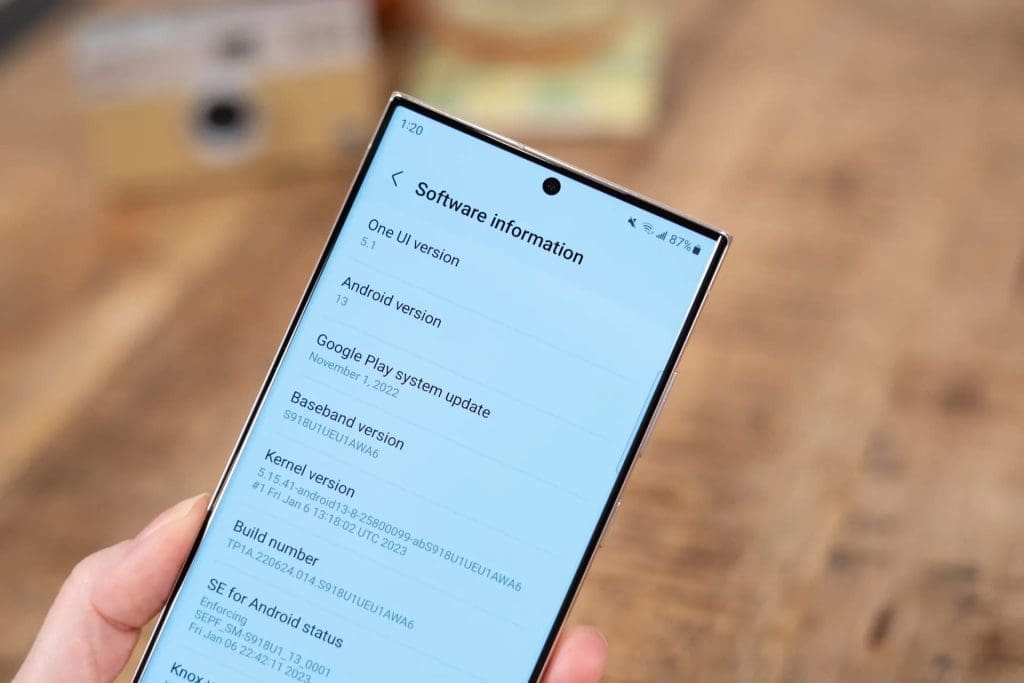
Samsung offers a great support policy that anyone can appreciate when it comes to their software: four years of OS updates and five years of security updates. While this falls a bit short of Apple’s policy of providing OS upgrades for more than five years and security updates even longer, it is undoubtedly one of the most impressive policies you will find among Android manufacturers.
Samsung Galaxy S23 Ultra camera
The S23 Ultra boasts an incredibly powerful camera system, with a 3x and 10x telephoto lens, an ultrawide lens, and a brand-new 200-megapixel main camera. The resulting images are so impressive that they almost don’t look like they were taken with a smartphone, particularly when using the 10x to 30x zoom range. The camera was even able to capture the top of the Space Needle from over half a mile away, with impressive detail.
However, despite its capabilities, the S23 Ultra’s camera does occasionally produce subpar images. This is typically due to the camera over-saturating or overusing HDR effects, resulting in an unrealistic or unpleasant image. Additionally, the digital 100x “Space Zoom” setting should be avoided, as it often results in pixelated and low-quality images.
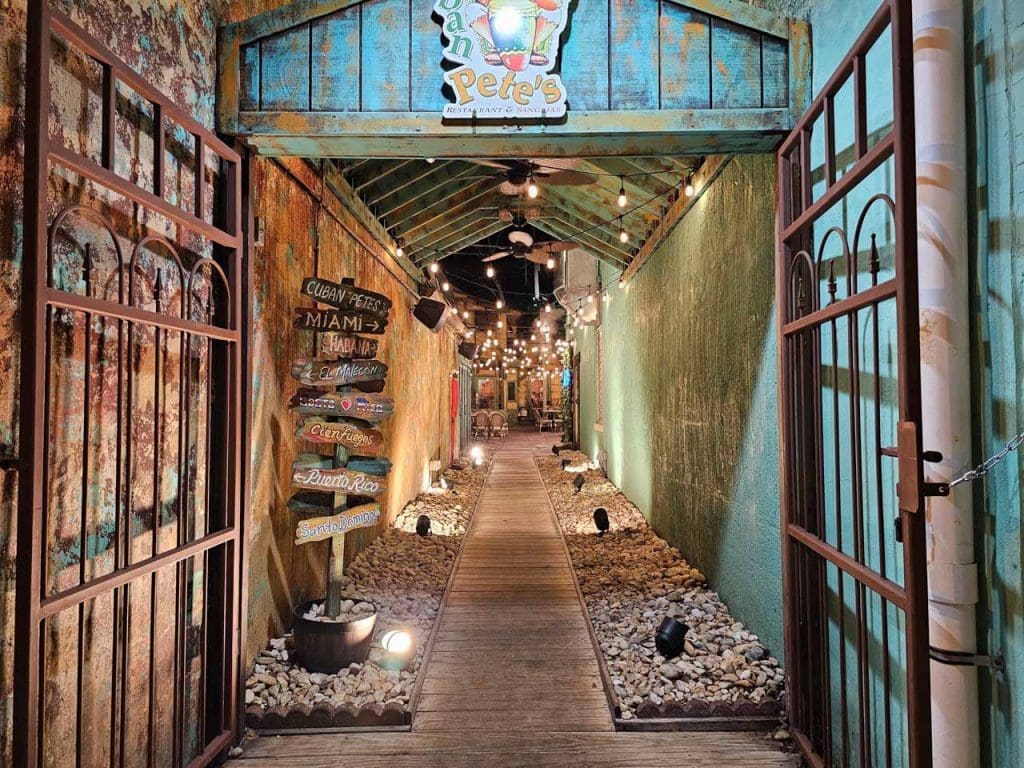

The new 200-megapixel sensor on the S23 Ultra offers more than just the ability to take 200-megapixel photos. While you do have the option to take photos with that level of detail, it’s not the most interesting feature. With good lighting, zooming into these photos reveals an incredible amount of detail, but the images lack the wider dynamic range you’d get with standard shooting modes. If sheer detail is what you’re after, then this sensor won’t disappoint.


While the S23 Ultra may provide slightly more detail compared to the iPhone 14 Pro, which uses a lower resolution 48-megapixel pixel-binning sensor, the processing choices of each camera are more noticeable. The iPhone opts for harder contrast, while Samsung tends to embrace more saturated colors and brighter shadows, which can sometimes result in overdone HDR effects.


The S23 Ultra’s zoom capabilities are unmatched by other phones like the iPhone or the Pixel. When shooting in good lighting conditions, the native 3x and 10x settings produce excellent photos. Beyond 10x, the phone uses AI-powered Space Zoom to fill in the gaps, and it does a surprisingly good job to 30x. The resulting images are perfectly suitable for sharing on Instagram, but they may not hold up as well when printed in larger sizes. Nonetheless, it’s remarkable how much digital zoom has improved.
The important thing to understand about the new sensor is that taking 200-megapixel photographs is one of the least fascinating things it can do.
While most low-light photographs turn out well, I have observed a few strange occurrences in especially difficult circumstances. My toddler seems noticeably orange in one of two back-to-back portrait pictures taken at a Mexican restaurant and eerily pale in the next. Whatever the cause, the colorful walls and several types of light sources badly off-balanced the photograph.
If you force night mode on in dimly lit situations, the result may look like bad HDR, so it’s better to let the phone decide when to enable night mode. Samsung’s portrait mode still reigns supreme in the industry for subject isolation and maintaining fine details such as individual hair. However, the background blur appears a little too uniform, creating a classic cardboard cutout look, especially on the 1x setting. On the other hand, 3x zoom portraits typically look fantastic and have less noticeable uniformity.
The S23 Ultra performs well in terms of video quality, with the ability to record at up to 8K/30p, although I mostly used the 4K setting. The camera produces clips with nice color and detail when filming in good lighting conditions. However, in low light, the dynamic range can be flattened, resulting in bright whites appearing slightly gray. Additionally, bright colors may appear oversaturated. Nonetheless, the video quality is more than sufficient to capture lively moments, such as those of an active toddler. The grandparents had no complaints about the quality of the videos.
As I continue to use the S23 Ultra, I become more convinced that it’s not just a phone for someone who needs all the features. Rather, it’s a phone for someone who wants to feel unrestricted by their phone’s capabilities. Even if you don’t use the S Pen often or have little interest in the telephoto lenses, they’re still available in case you ever need them for a crucial shot. This phone is perfect for someone with technology FOMO.
However, it’s not the most user-friendly device, with its numerous cameras, complex menus, and high price tag. Additionally, if you’re not a fan of Bixby, you’ll need to spend some time modifying the software. It’s unreasonable to expect someone to spend time doing this on a $1,200 phone.
But if you’re willing to invest time and money, the S23 Ultra will provide an incredibly satisfying experience. Although it’s an incremental update, the minor enhancements on top of the already great S22 Ultra make the S23 Ultra even better.
For those who suffer from technological FOMO, this is the best phone.
In the United States, there are no other Android phones that can compete with the S23 Ultra. The closest rival is the Google Pixel 7 Pro, which has a different user experience, a good camera, and solid performance. However, it lacks the optical zoom capabilities of the Ultra, the stylus, and a surprising one less year of Android OS upgrades. If you want an option that’s easier to use and not as expensive, the Pixel 7 Pro is a better choice. Plus, it’s $300 less.
Dubbing your flagship phone the “Ultra” is a bold move, but Samsung isn’t afraid to make such statements. The S23 Ultra lives up to its name with its extensive feature set, outstanding hardware, and unparalleled camera system. Although it’s expensive and large, it sets a high standard for one of the first new mobile devices of 2023. If this isn’t deserving of the Ultra label, I don’t know what is.























