“Restarting” or “rebooting” your Apple iPhone is probably the most common solution to all glitches or app crashes that you are facing. Rebooting your phone causes all open applications and services to exit their process and freshly start.
However, oftentimes in case, your iPhone is frozen or bugged, such that you can’t even turn it off, a “force restart” is required. Here’s how you can restart your phone, or cause a “force restart” in case your iPhone is unresponsive or unable to be turned off.
If you just want to restart your phone, the exact way will vary from device to device.
For the iPhone X, 11, 12, and 13:
1. Firstly, hold down and press the Power button and press either the increase or decrease volume button on the side of the phone.
2. A slider will pop up with the option to “Power off”. Click and drag the slider to the right side.
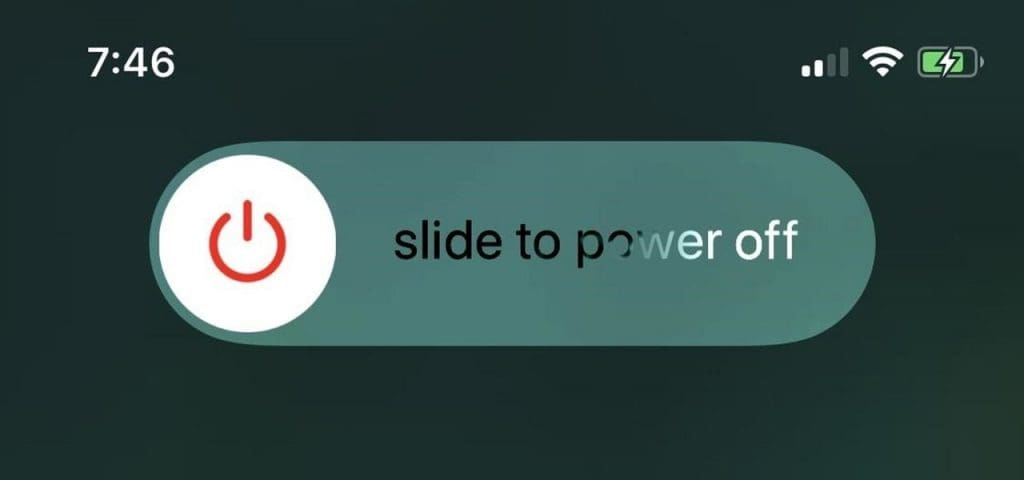
3. The screen will go completely blank, meaning the phone has shut down. Wait for a few seconds and then hard press the Power button to turn back on the iPhone.
For the iPhone 8, SE or earlier generations:
1. Simply hold down just the Power button for a few seconds. A slider will pop up on your screen.
2. Drag and slide the slider to the right side to shut down your phone.
3. Wait for the screen to subside and go fully black. You can now restart your phone by pressing and holding down the Power button until the Apple logo appears on your screen.
In case you don’t want to use the side buttons, iOS 11 and onwards now allows you to turn off your phone from the UI itself. Simply navigate to Settings, select General and scroll down until you see the “Shutdown” option.
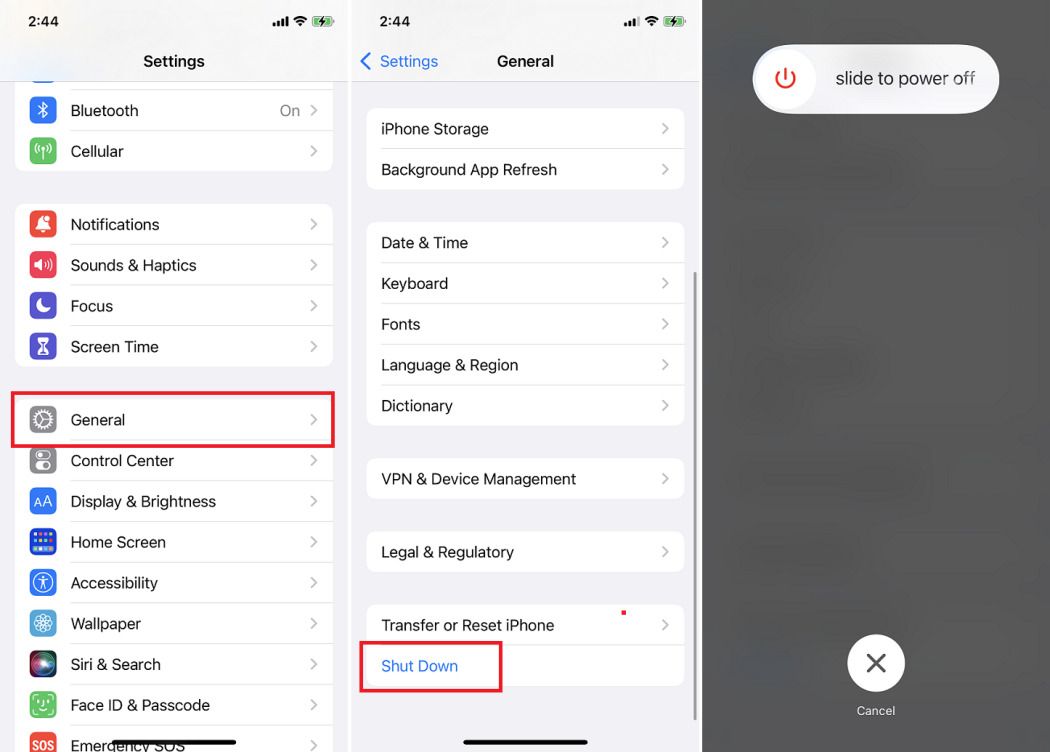
Now in case, your phone has completely frozen, it might not even be able to show you the power slider – you will need to “force restart” your phone.
For any generation of the iPhone 8 or later, like the iPhone SE 2nd Generation, X, 11,12, or the iPhone 13:
- In order to force restart, first press down and quickly release the Volume Up button. Similarly, press down and release the Volume Down button.
- Now, switch and hold down the Power button on the side of your phone until the Apple logo appears on your screen.
For earlier generations of the iPhone with the Home button, press and hold down the Power button and Home button simultaneously, which will force shut down your iPhone.
In case your phone is stuck at a blank screen even after turning on or is frozen on a black screen, try connecting your iPhone to a charger.
However, in case you have tried all of the options above, and your phone is still not working, you can always opt to factory reset your phone. Meaning all of your data on the phone will be deleted, alongside any viruses or malware that might have crept in, giving you a fresh and new iPhone.




















