With the release of the first Android 14 preview, get to know everything that’s being updated in regard to privacy, accessibility, and more.
Google used to name Android versions after sweet treats before Android 10, but now Android 14 is simply known by its number. However, it’s internally called Upside Down Cake. Android 14 is expected to reach the platform stability milestone in June, and the stable release is likely to be in Q3 to early Q4. Although OEMs such as Samsung and Xiaomi take longer to release new Android versions due to customization with their software skins.
The Awesome Accessibility Features of Android 14!
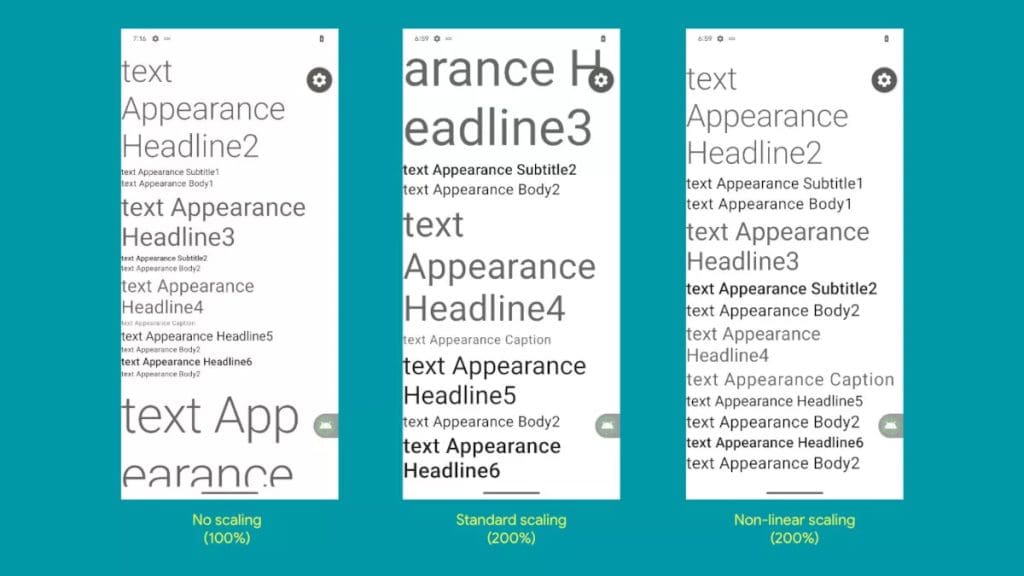
Get ready for bigger and better accessibility features on Android 14. Google continues to improve accessibility on its operating system, with Android 13 already having a reading mode and native braille display support.
Now, with Android 14, users can enjoy larger font sizes of up to 200% and non-linear font scaling.
There are also language-related improvements, such as better support for gendered languages and more granular per-app language controls. These new features will surely make a difference for users who need them.
Battery Improvements

Google has implemented changes in Android 14 to enhance battery life. The changes may not be as significant as previous Android versions but are expected to lead to significant savings.
Google has tinkered with two Android APIs to improve the efficiency of background activities and file downloads. Android 14 also offers an improved broadcast system for better efficiency.
To reduce the effect of precise alarm functionality on battery life, Google is introducing the “schedule exact alarm“ permission.
The “screen time since last full charge“ feature has also made a comeback in Android 14’s battery settings menu.
New & Modified Privacy Features in Android 14
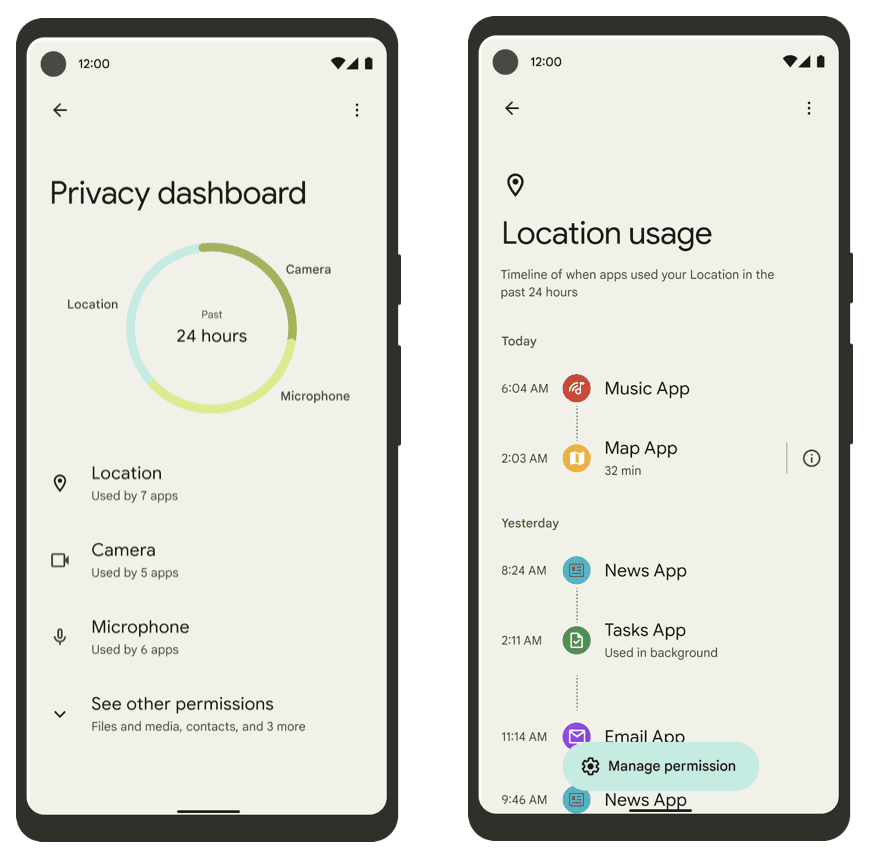
Android 14’s privacy and security features are not as abundant as in previous releases. However, there is a significant change that could cause controversy.
In the new update, older Android apps are blocked from installation, specifically, those built for Android 5.1 Lollipop APIs and older. Google believes this change will enhance security and privacy protections since malware often targets older API levels. This change means many outdated apps, including old games and niche apps, cannot be installed on Android 14 devices.
Additionally, Google is improving security by tweaking the intents system and dynamic code loading, both of which will provide extra protection against malware and vulnerabilities.
Cross-platform enhancements for Developers
Google continues its efforts to make Android a cross-device platform in Android 14, with developer-focused additions like window size classes and sliding pane layout for better screen adaptation.
Additionally, Google offers a preview of its cross-device SDK to help developers build apps that run across different devices and form factors.
While there aren’t any major user-facing cross-device improvements, the improved tools will enable apps to run seamlessly on a wider range of devices beyond smartphones.
Other Anticipated & Speculated Android 14 Features

The improvements and modifications listed above are the only ones that Google has formally verified would be included in the first developer preview release. A few additional Android 14 features, however, have either already been formally confirmed or are anticipated based on code indications from Google.
Connectivity through Satellite
In the past six months or so, companies like Qualcomm, Huawei, and T-Mobile have all announced support for satellite communication. Thankfully, Google will also provide native support for satellite communication to Android 14.
In September 2022, Hiroshi Lockheimer, a Google executive, tweeted the news. Unfortunately, particular characteristics like support for two-way conversations and multimedia formats weren’t made clear by the corporation in this statement. However, native support should still make things simpler for smartphone manufacturers and service providers.
Whether Pixels in 2023 will include native support for satellite communication is one unanswered topic. But for now, all we can do is wait and see.
Predictive Back Gesture
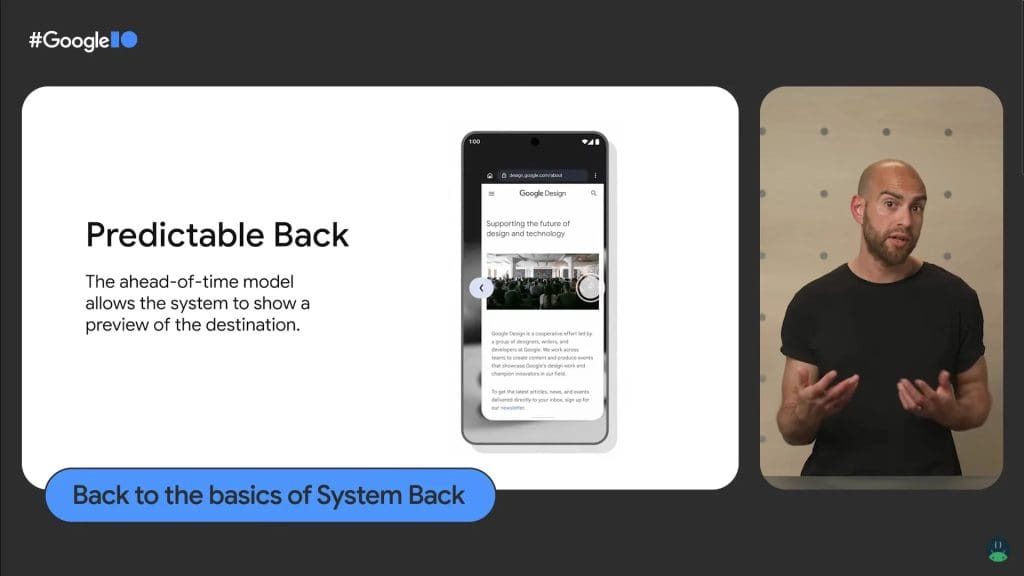
The back gesture behavior on Android might occasionally be a little surprising. Does the gesture go to the home screen or the previous screen? The unknown! Thankfully, it appears that Google is developing a fix for Android 14.
Mishaal Rahman, a seasoned journalist and code detective, found proof that Android 14 would come with a predictive back gesture function by default (after it was optional in Android 13). You will be able to see where the back gesture will lead you by doing this.
Health Connect Integrated
The Health Connect app serves as a central location for gathering health information from your other exercise and health apps. And it does support fitness and health information from well-known brands like Samsung, Fitbit, and Peloton.
Even while this is still downloadable software, Rahman has found indications that Google may include it as an out-of-the-box feature in Android 14 (either as an app or via Project Mainline). In any case, you might not need to download this app in the upcoming Android release.
Cloned Apps
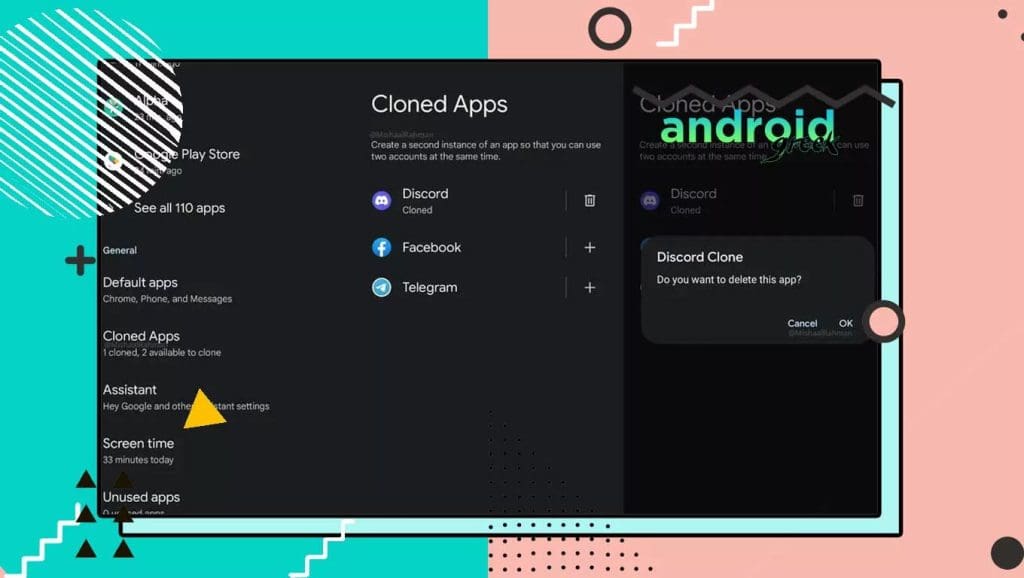
Some OEMs have the functionality to let you clone an app. This is useful when using two different accounts to sign into one app. Simply clone the application, sign in with the secondary account in the clone, and then run the application you’re in the mood to use at that moment.
Several signs point to Google creating a copy of an app for Android 14. You wouldn’t need to buy a phone from an OEM to be able to clone apps as all Android phones will support it. We’re not sure if this will be incorporated into the finished build, despite the fact that it seems to be a work in progress.
Bloatware Finder
Bloatware is a major issue. Your carrier is responsible for some of the worst bloatware. Occasionally, as soon as you place your SIM card into a phone, a wave of software will download and install in the background.
Google is developing a feature for Android 14 to combat this. This function, which is now called “Programs installed in the background,” allows you to rapidly delete any apps that have been downloaded covertly by showing you exactly which ones they are.
We sincerely hope that this feature will be included in the stable Android 14 version even though it needs to be enabled using secret developer flags.
Other rumored features:
- The Connected Devices menu has Fast Pair.
- New sophisticated memory security to thwart attacks (ArmV9 silicon only).
The top features of Android 14 that are currently worth knowing about are listed here. As new Android 14 previews are published, we’ll make sure to update this post with the latest features.




















