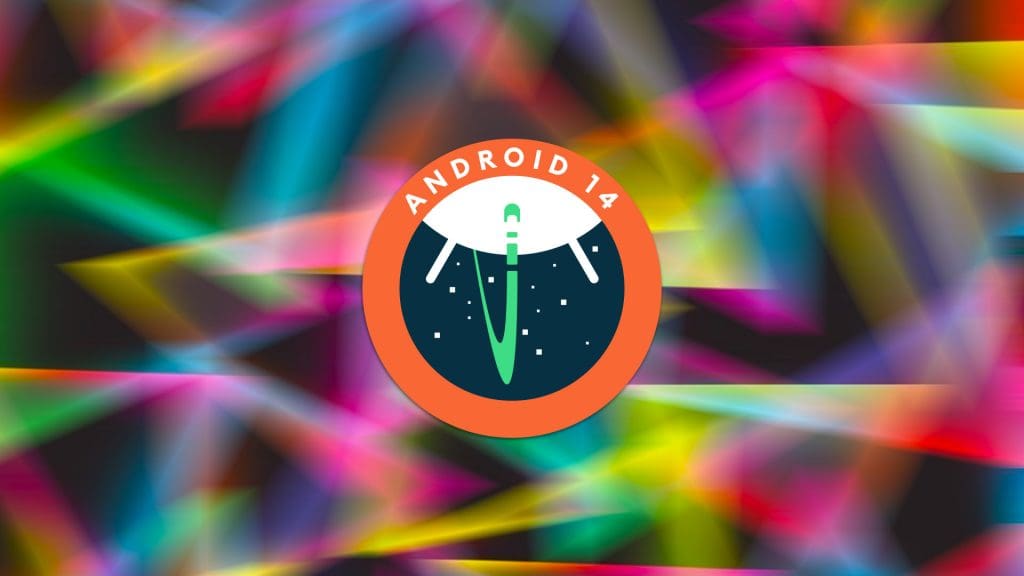It seems that Google is prioritizing privacy even more than before.
Google has launched the second Android 14 developer preview, also known as DP2, bringing us closer to the stable software release. The latest OS version includes new features and performance tweaks that enhance user experience. However, the DP2 is only available for select Pixel phones or via an Android emulator.
Supported Pixel phones include the Google Pixel 7 Pro, 7, 6a, 6 Pro, 6, 5a, 5, and 4a 5G. If you have the first DP installed on your Pixel, you can wait for an OTA notification to install DP2. But remember, this software is highly unstable and should not be used as a daily driver.
It’s important to note that the DP2 comes with bugs, broken features, and even crashes, so it’s not wise to dive head-first into it just yet. However, if you’re curious about what Android 14 DP2 has to offer, keep reading to learn about the latest features and improvements.
Android 14: Select photo picker
The second developer preview of Android 14 further enhances the first DP by integrating a permission feature for selective access to photos. This means that when an app requests access to photos and videos, users can choose to grant access to specific files instead of all of them. It’s an important development that ensures greater privacy for users who wish to keep certain photos private.
With this new feature, a notification will appear requesting access to specific photos, and users can choose to allow or deny access accordingly. This added layer of control ensures that users have more control over their personal data.
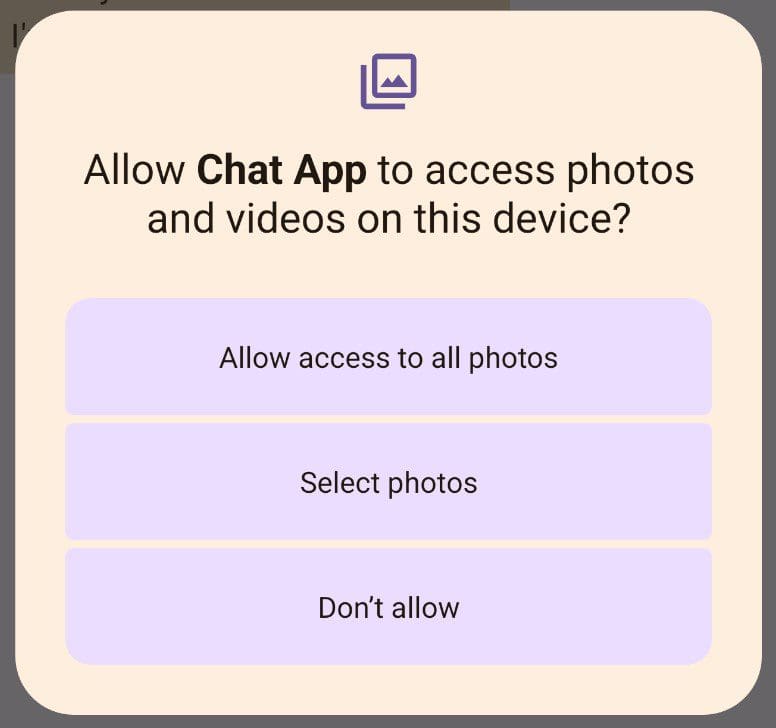
To avoid any confusion, here are the options available when granting photo access to an app:
- Allow access to all photos: Gives the app access to the full library of on-device photos and videos.
- Select photos: Allows the user to grant access to specific photos and videos.
- Don’t allow: Denies access to all photos and videos.
Selecting the “Select photos” option has the added benefit of requiring the app to request permissions again if the user needs to upload something else. This is useful when, for example, uploading a profile picture to an app that doesn’t require continuous access to photos. However, for apps like Instagram that require consistent media uploads, this could become cumbersome.
Overall, this new permission feature will significantly increase the privacy and security of non-media-based apps. It gives users greater control over their personal data and ensures that sensitive photos remain private.
Sign-in without a Password
Developers’ feedback from DP1 has prompted some UI tweaks and API updates to Android 14’s Credential Manager. This feature simplifies the sign-in process for apps and services and promotes the use of passwordless sign-in methods, such as passkeys. The goal is to eliminate the need for typing in passwords altogether.
Passkeys offer a more secure alternative to traditional passwords and work across all operating systems. They are built on industry-standard protocols and can be used in both web and standalone applications. Google envisions a future where passkeys are the norm, and password-based authentication becomes obsolete. The changes are based on developers’ feedback and aim to make the sign-in process even more user-friendly and secure.
Android 14: Performance and power optimizations
Google is always working on optimizing Android to increase its performance and battery life. A number of these upgrades are present in Android 14 DP2. One of these is better memory management, which entails blocking practically all activity from an app when it goes into the background for a certain period of time. As a result, the user experience is speedier and system resources are freed up.
In addition, users may now choose to ignore persistent non-system notifications. As a result, alerts that were previously visible in the drop-down menu constantly can now be deleted. Some notifications pertaining to system or device policies, however, cannot be ignored.
These optimizations demonstrate Google’s commitment to making Android faster, smoother, and more energy-efficient. By reducing unnecessary resource usage, users can enjoy longer battery life and a more responsive device.
Other miscellaneous updates
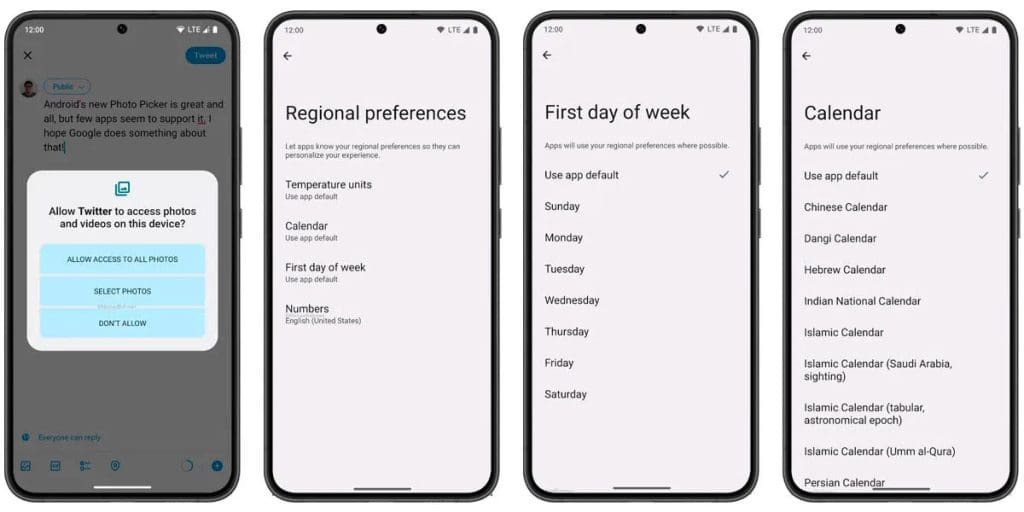
Android 14 will provide a better experience for users of third-party app stores on Android. The app updates will now take place through the app store that initially installed the app, and updates will occur at more convenient moments, such as when the app is not in use.
In addition, Android 14 will allow for regional preferences system-wide, enabling users to use different systems, such as Celsius temperature units or Monday as the first day of the week.
The foreground apps will have more control over starting activities than the background apps, which will reduce interruptions for the user.