Keep navigating with Google Maps even without an internet connection.
If you’re planning a trip without internet service, don’t let getting lost be a worry. Google Maps has a solution! Get the right map offline by downloading it. Don’t wait until you’re completely lost before using this function to your advantage.
Learn how to download Google Maps offline by following these simple steps. Don’t forget to also check out other Google Maps tips, like blurring your house on Google Maps and discovering three new features. Be sure to fully utilize this amazing app!
Get Lost in Adventure with Offline Google Maps
To download a specific area, simply open the Google Maps app on your iOS or Android device and tap on your profile picture in the top right corner (make sure you’re logged in to your Google account). Then, select “Offline maps” and choose “Select Your Own Map”. Now, you’re all set to hit the road and explore without worrying about internet service.
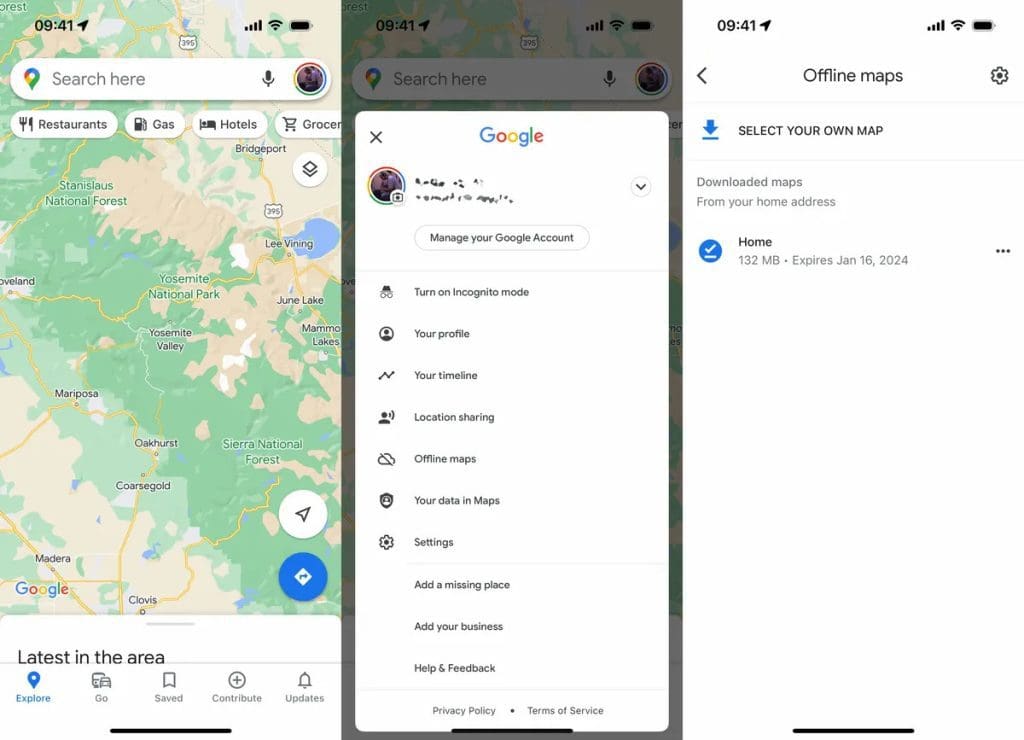
To download a Google Map for offline use, open the Google Maps app and tap your profile picture.
1. Select “Offline Maps” and then choose “Select Your Own Map.“
2. Use one finger to move and two fingers to zoom in and out to define the area you want to download. You’ll see how much storage space it will take up.
3. Tap “Download” when ready, but make sure you’re connected to Wi-Fi.
4. If you need to download over cellular, go to the Offline maps page, tap the gear icon, select “When to download offline maps” and choose “Over Wi-Fi or mobile network.“
Once downloaded, you’ll see the map on the Offline maps page.
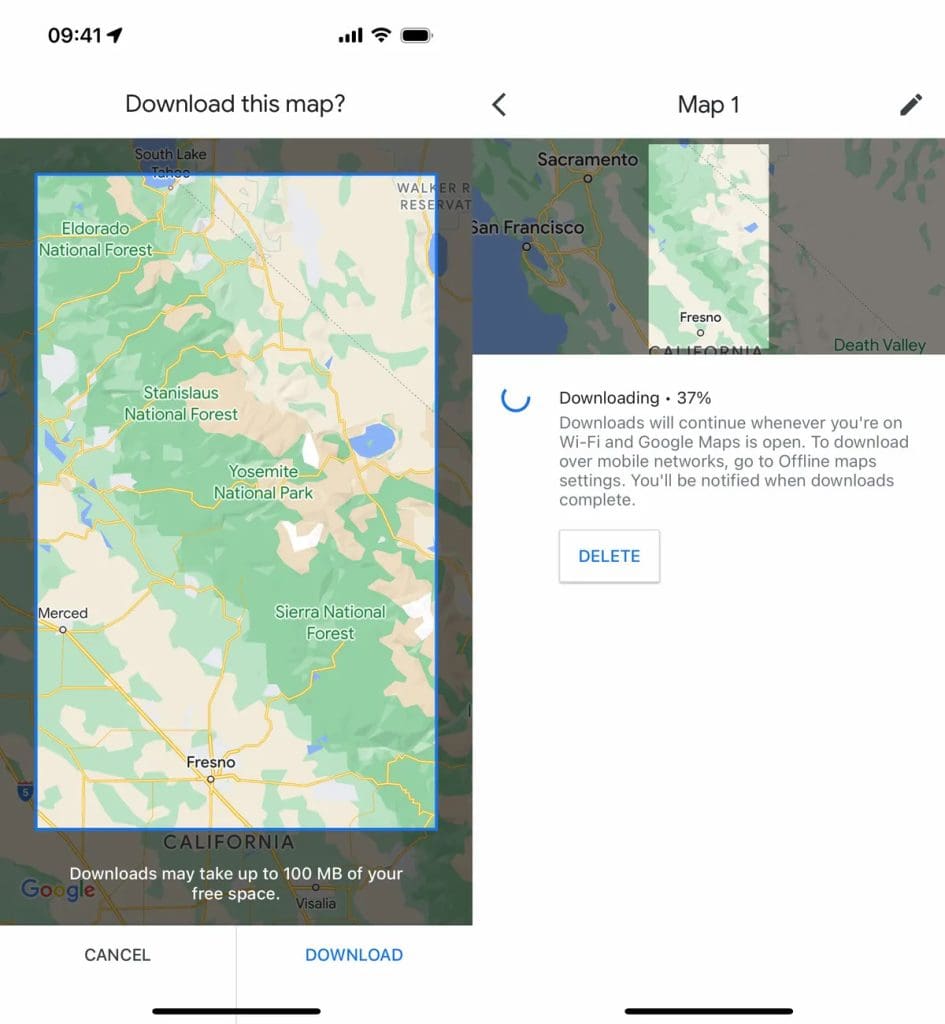
With your offline map downloaded, you can now navigate using Google Maps even without an internet connection. However, keep in mind that this feature is limited to the area you downloaded.
You won’t receive up-to-date information on traffic or other road issues, so your estimated travel time may not be accurate. Additionally, transit, bicycling, and walking directions are not available offline, only in driving directions.
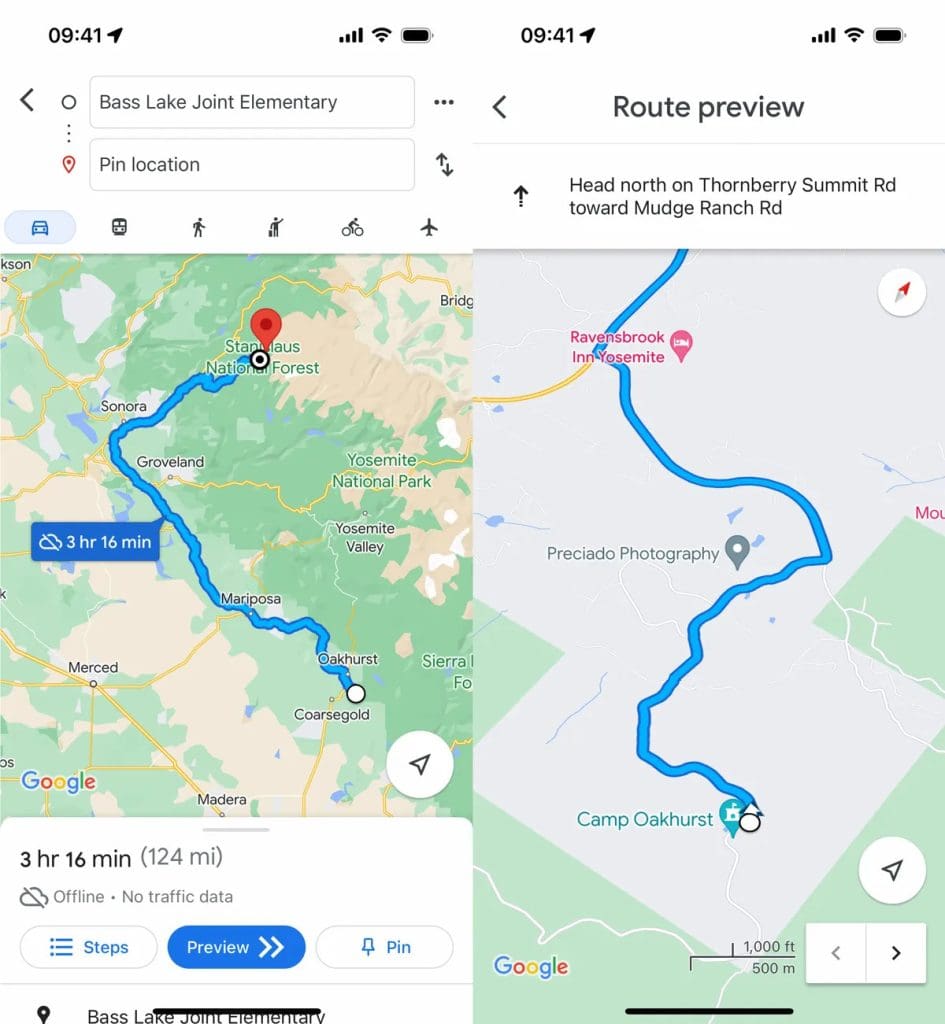
In conclusion, downloading Google Maps offline can be a lifesaver when you’re in an area with limited or no internet service. With just a few simple steps, you can have a map of your desired location stored on your phone, ready to use at any time.
While it may not have all the features available when you’re connected to the internet, you’ll still be able to get a general idea of how long your trip should take and how to get there. So, next time you’re planning a trip, don’t forget to download your Google Maps offline for a stress-free and seamless navigation experience.




















