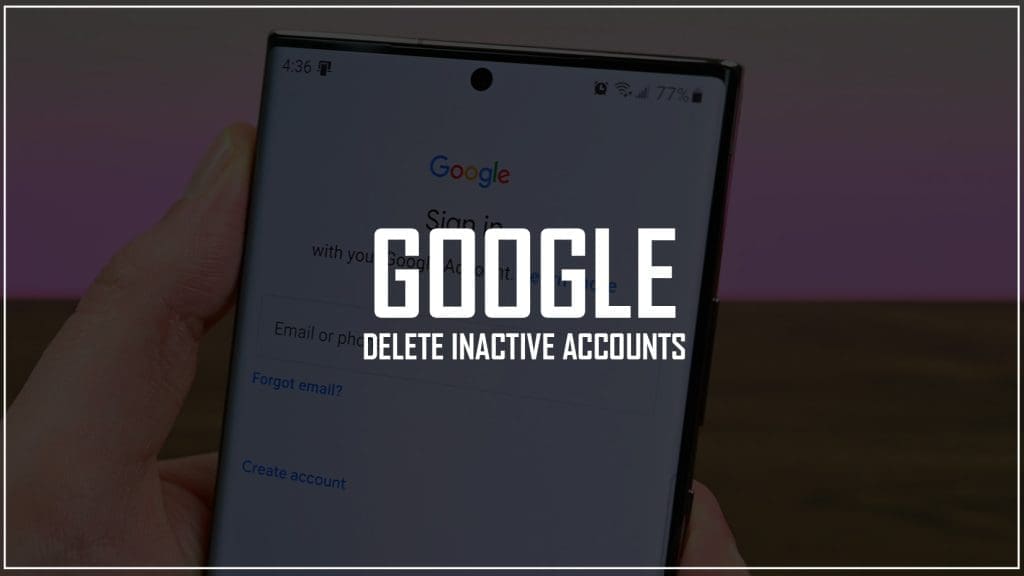Google updates Inactive Accounts Policy to delete inactive accounts. Learn more about this new policy and what you can do to protect your data.
Google Accounts: Use It or Lose It!
Google will delete inactive accounts later this year. This policy will affect all Google products, including Gmail, Google Drive, Google Photos, and Google Workspace products. Once deleted, data cannot be recovered. To avoid this, log in to your Google account as soon as possible.
The easiest way to keep your account is to use it. Sign in to your account, send an email, upload a file to Drive, add a photo to Google Photos, or do anything else you typically do with your Google account. This will prevent your account from being deleted. To keep your account active, you must sign in every two years. You can also choose what happens to your account and data by visiting the Inactive Account Manager page.

Google’s new inactive accounts policy only applies to personal Google accounts. Google accounts for schools and businesses will not be affected.
Google is taking this step to prevent the misuse of data via inactive accounts. The official Google Blog explains that abandoned accounts are at least 10x less likely than active accounts to have 2-step verification set up. This means that abandoned accounts are often vulnerable and can be used for anything from identity theft to spreading unwanted or malicious content, like spam.
Google will not abruptly delete your account. The rollout of the new policy will be slow and careful, starting in December 2023. Before then, Google will send you multiple notifications (to your targeted email address and recovery email address) over the months to let you know about what’s to come. Dormant accounts that were created but never used again will be targeted first.
If you do not want to lose your Google account, you should take action now. You can do this by signing in to your account at least once every two years. You can also set up 2-step verification, which will make your account more secure.