WhatsApp, boasting over two billion active users globally, undeniably stands as one of the top messaging apps. Not only does it facilitate the exchange of messages, images, and files, but it also offers complimentary voice and video calling services.
Unfortunately, scammers have seized upon this advantageous feature, plaguing users in recent weeks with spam calls originating from international numbers. Regrettably, there is presently no method to halt the influx of spam calls on WhatsApp.
However, there is a partial respite in silencing calls from unfamiliar numbers. Consequently, continue perusing to discover the steps for muting calls from unknown numbers on WhatsApp.
Mute WhatsApp Calls from Unknown Numbers on Android
The much-awaited feature to silence spam calls from unknown numbers has finally been released. Now, WhatsApp user can enjoy a hassle-free experience without the annoyance of unwanted calls. With this feature, you have the power to put an end to those intrusive interruptions once and for all.
To make use of this new capability, follow these simple steps:
- To begin, launch WhatsApp on your Android phone.
- Here, you need to tap the “three dot” icon located at the top right corner. After that, choose the “Settings” option from the drop-down menu.
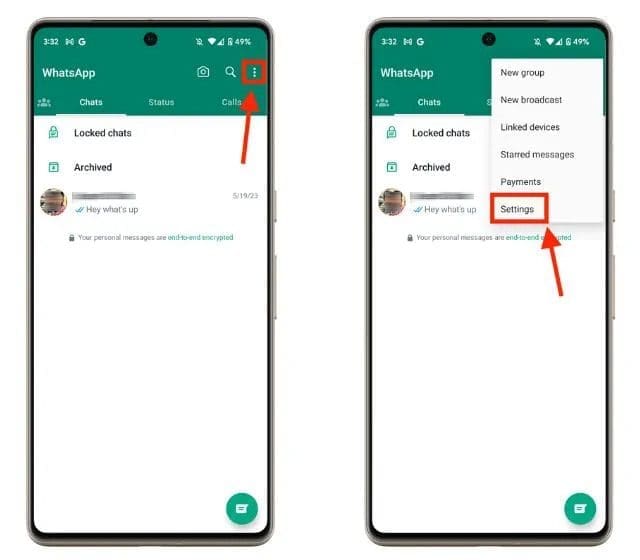
- Now, you should locate and tap on the “Privacy” settings option.
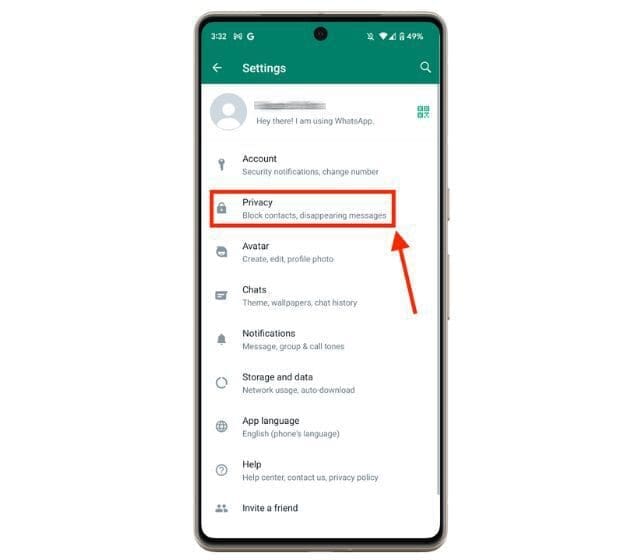
- Now, you should navigate to the “Calls” option and activate the “Silence Unknown Calls” toggle to prevent spam calls on WhatsApp.
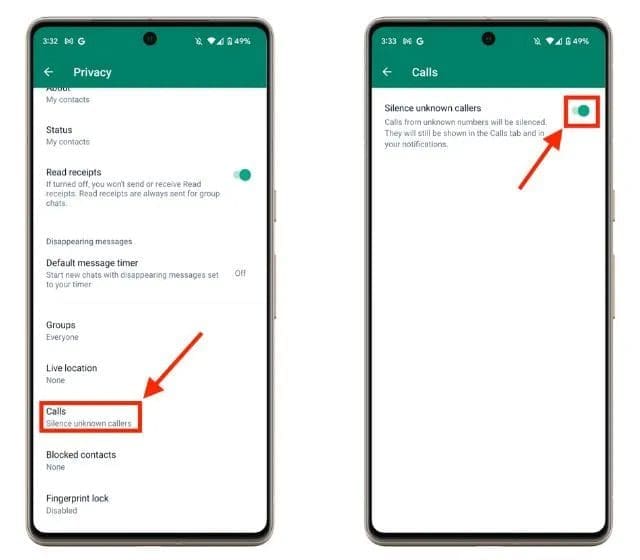
And you’re done! Now, WhatsApp will silence all incoming calls from unknown numbers, and you won’t have to bother with them.
Mute WhatsApp Calls from Unknown Numbers on iPhone
While the feature functions similarly on both Android and iOS, enabling the option to silence spam calls on iPhone requires slightly different steps. Follow these instructions to block spam calls on WhatsApp:
- On your iPhone, open WhatsApp.
- Here, you need to tap the “Settings” icon located at the bottom right corner.
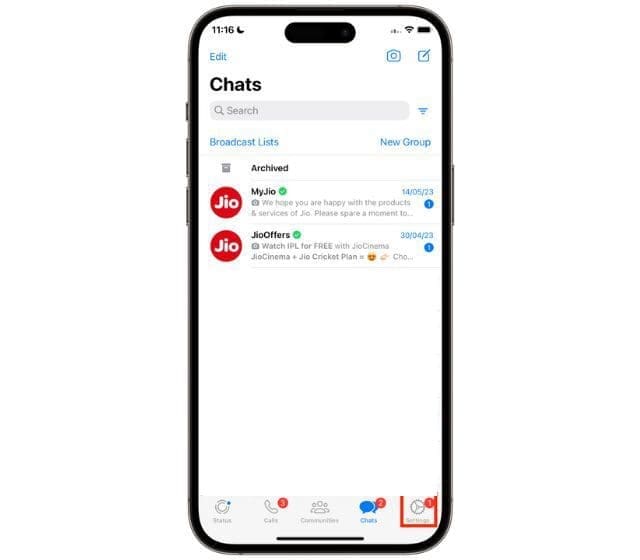
- Now, you need to locate and tap on the “Privacy” settings option.

- Next, you should open the “Calls” menu and activate the “Silence Unknown Callers” toggle.
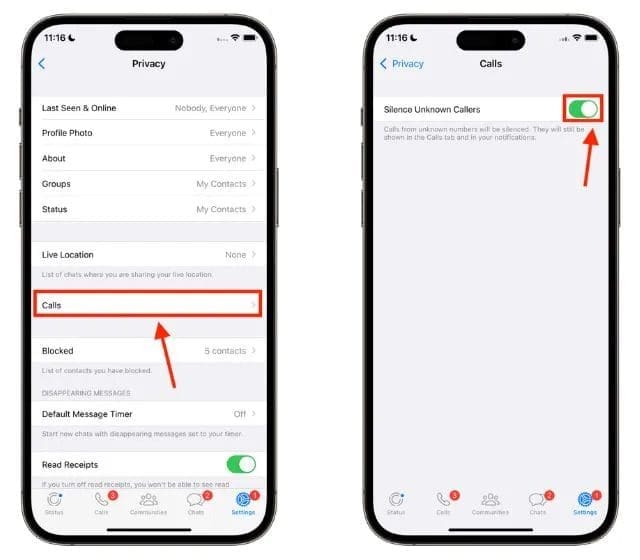
This is the process to silence WhatsApp calls and prevent spam from international numbers. However, it is important to note that while this feature silence calls from spammers, there is a possibility of missing important calls if their numbers are not saved.
Frequently Asked Questions
How can I block calls from unknown numbers on WhatsApp?
- Although blocking calls from unknown numbers is not possible, WhatsApp is introducing a feature for general users to silence spam calls from unknown numbers.
Why am I receiving random calls on WhatsApp?
- Numerous reports indicate that scammers exploit the WhatsApp call feature to deceive users by making calls from international numbers.

























