WhatsApp is the world’s most widely used messaging application. To maintain its position, the Meta-owned messaging platform is constantly working to improve the user experience, either through new features or enhanced privacy protection. WhatsApp group chat is one of its most popular features, as it allows users with similar interests to connect and communicate.
WhatsApp has introduced Communities and is adding new privacy features to give admins more control over groups. One concern of many group admins is that anyone can join a group using an invite link. This is a major security concern, as an uninvited participant could compromise the group’s privacy.
To address this issue, WhatsApp has rolled out an update that allows group admins to have more control over who joins a group.
In this article, we share how group admins can enable the “Approve New Participants” feature on WhatsApp groups. We first explain what this new feature is and why it is important for users.
What exactly is this new feature being rolled out by WhatsApp?
Previously, anyone with an invite link could join a WhatsApp group. This was a privacy concern, as many groups are created for private or confidential conversations. Group admins need to be able to control who can and cannot join a group. The new WhatsApp update addresses this issue by introducing a new “Approve New Participants” feature.
With this feature, group admins can now approve or deny anyone from joining the conversation. When this feature is enabled, even if a user has an invite link to a group, they will need to wait for approval from the group admin.
This new feature gives group admins more control over who can join their groups. It can help to protect the privacy of group members and prevent unwanted or harmful users from joining.
How to Use the “Approve New Participants” Feature on WhatsApp
The “Approve New Participants” feature is a new tool that can help WhatsApp group admins control who can join their groups. This is useful because joining links are sometimes shared online or on social media platforms, leading to an influx of people. This feature helps admins weed out individuals they didn’t invite or don’t wish to join their group.
To enable the “Approve New Participants” feature, follow these steps:
- To enable the feature, open WhatsApp Messenger on your phone and tap on the group’s name.
- Tap the WhatsApp group’s name at the top of the screen to open the “Group Info” screen.
- Scroll down the group info screen and tap on the “Group Settings” option.
- To enable the “Approve New Participants” option, which is set to off by default, go to the “Group Settings” section under the group info.
- To turn on the admin approval feature in WhatsApp, tap on “Approve New Participants” and select the “On” option from the pop-up.
Note: When you tap on “Approve New Participants,” a pop-up window will appear with the text “When turned on, admins must approve anyone who wants to join the group.” This means that group admins now have complete control over who can and cannot join the group.
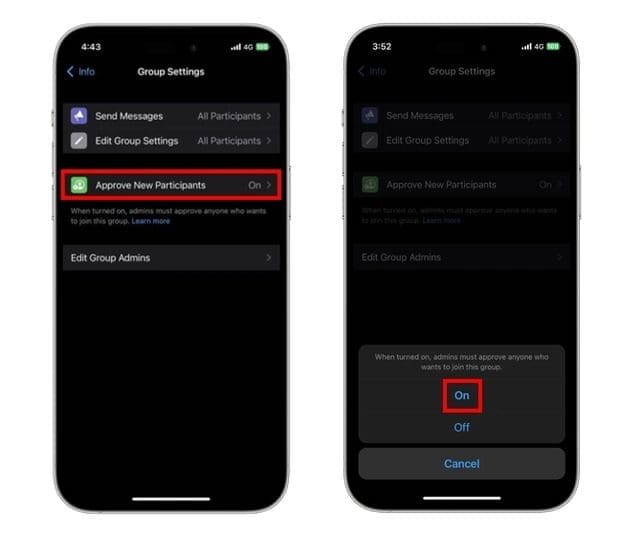
Now that you know how to enable the Approve New Participants setting in a WhatsApp group, it’s time to learn how this feature works. Below, we’ve detailed how admins can approve or deny users from joining a WhatsApp group.
When you enable the Approve New Participants setting, users will no longer be able to join your group directly. Instead, they will need to send a request to join the group. The admins will then be able to approve or deny these requests.
- Before we look at the approval process, let’s quickly see what a user who receives a group invite link sees when this feature is enabled. Once you tap the “Join Group” button, you will see a pop-up with the “Request to join” button. It also includes the text – “An admin must approve your request.”
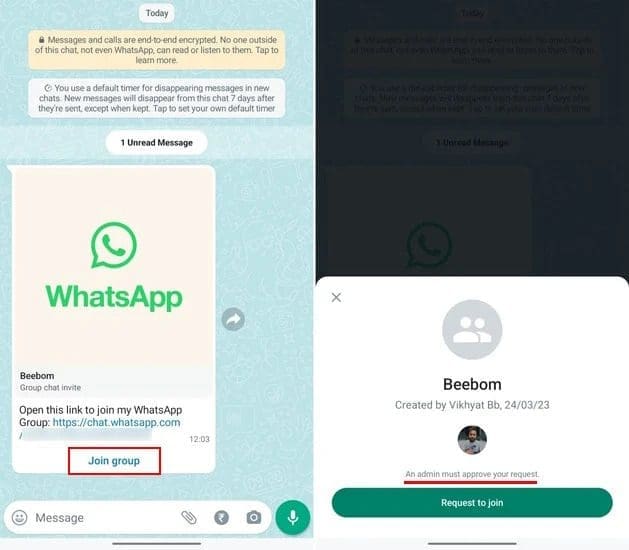
- When someone wants to join a WhatsApp group via an invite link, the admins will receive a notification on their device. The notification will indicate that there are pending requests for the group. To review the requests, the admins can tap on the notification. Alternatively, the admins can tap on the group’s name to open the group info screen. From there, they can scroll down to the “Pending Participants” section and tap on it.
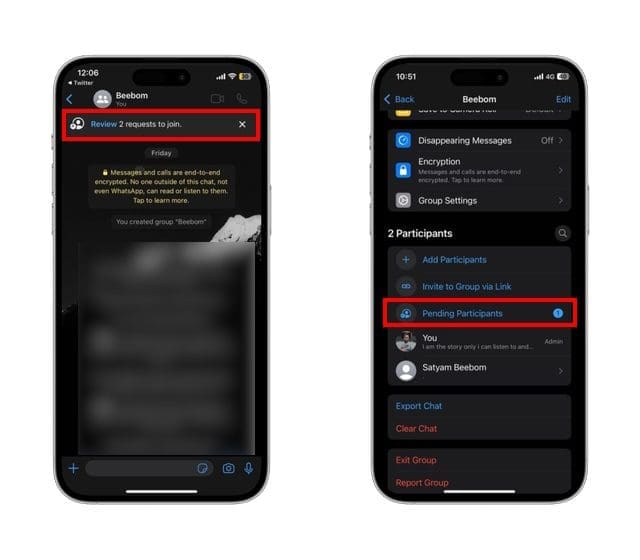
- On the following screen, you can accept or reject pending participant requests. This gives WhatsApp group admins complete control over who can join a group and who cannot.
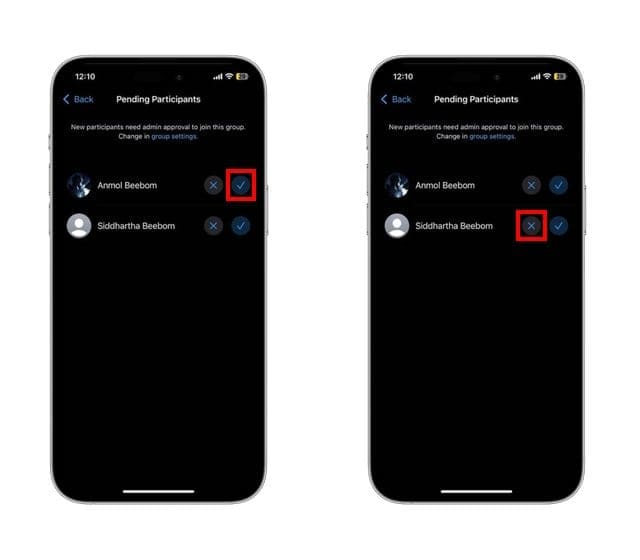
WhatsApp Admin Approval of New Participants
The new feature is a valuable tool for protecting WhatsApp groups from spam, abuse, and other unwanted content. It is also a great way to ensure that only people who are authorized to join a group are able to do so.
If you are a WhatsApp group admin, we encourage you to enable the new “Approve New Participants” feature. It is a simple way to improve the safety and privacy of your group.
READ MORE: WhatsApp Chat Lock: Extra security for private conversations






















